Software Expertise

Microsoft Excel
I consider myself an expert in Excel data conversion, scrubbing, and consolidation owing to many years converting legacy system data into ERP software such as Oracle, PeopleSoft, Oracle Fusion, Lawson, and SQL databases underpinning websites. Examples of commands I use include:
- Lookups (horizontal & vertical)
- Table to graph conversion
- Data validation by list of values
- Remove duplicates
- Pivot tables
- Hyperlinks
- Embedded “if” statements
- Multi-workbook links
- Text-to-columns with/without separator
- Text scrubbing after OCR import
- Transpose (copy > paste special)
- Format numbers, currencies, dates
- Text to numbers conversion
- Numbers to text conversion
- Page format with headers, footers, page breaks
- Macros – record & play
- Upper, lower, proper case
- Absolute vs. relative cell reference
- Case – upper, lower, proper
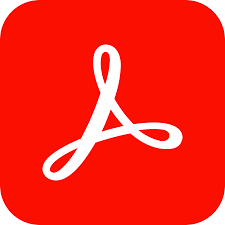
Adobe/PDF
Here are some of the more advanced PDF skills I have applied:
- Convert Office document formats to PDF
- Convert images to PDF
- Add headers, footers, page numbers, hyperlinks, chapters, comments to PDF
- Combine multiple individual PDF files into single PDF
- Make PDF searchable
- Crop, white out, redact, edit PDF text
- Compress PDF file to reduce its size
- Load PDF to WordPress websites & Google Drive folders for review online
- Export PDF to Office document format & further scrub exported content
- Export PDF to image
- Add e-signature blocks
- Perform OCR and edit results

Microsoft PowerPoint
PowerPoint skills I have applied include:
- Create slide master
- Insert pictures
- Insert graphs & diagrams
- Insert video from YouTube & elsewhere
- Insert music to time with slides
- Build text via crawl, bullets, “Star Wars” effect
- Add sound effects to animation & hyperlink
- Created slide animation
- Add, change or remove transitions between slides
- Import Word document
- Import Excel document with dynamic update
- Create or change a presentation handout
- Edit or print handouts in Word
- Package presentation as MP4 or other video format

Microsoft Word
I consider myself an expert in Microsoft Word and technical writing. Some of the features I’ve tapped include:
- Quick parts
- Password protection
- Compare documents
- Hidden characters
- Convert PDF to word
- Watermark tool
- Mail merge
- Table of contents
- Macros
- Hidden text
- Transcription tool
- Version history & restore
- Translate text

Microsoft Copilot (AI)
In addition to using Copilot to research countless topics I have leveraged its capabilities with the Microsoft Office Suite (Excel, Word, PowerPoint, Teams, Outlook) for tasks such as:
- Formula creation
- Translation
- Text manipulation and cleansing
- Data analysis
- Data cleaning
- Image & media integration
- Conditional formatting
- Pivot tables
- Automation with VBA
- Writing assistance
- Grammar & style suggestions
- Summarization
- Content generation
- Speech & presentation drafting
- Converting text to slide decks
- Creating speaker notes
- Presentation refinement
- Meeting summarization & transcription
- Agenda creation
- Email summarization
- Automating responses
- Tone refinement
- Inbox management

Microsoft Power BI
In 2025 for the US Office of Personnel Management I created a demonstration on the use of Power BI. My use case is tracking data from the IT helpdesk/ My goal was to show basic functionality and Power BI involving these tasks:
- Importing and reloading records from an external source (Excel in this demonstration)
- Creating date hierarchy
- Deciding on use of measures vs. calculated columns
- Splitting date/time into separate date/time columns
- Undo splitting date/time column
- Renaming tables in model view and fields in Power Query
- Assuring key values are unique
- Rooting out problems caused by null values
- Identifying, creating fields for reporting
- Calculating time between dates, excluding weekends
- Showing labels (e.g., for numbers on bar chart)
- Sorting the display logically (rather than alphabetically or numerically)
- Calculating age/length of service from birth date/hire date
- Creating age/length of service cohorts
- Providing slicers
- Adding labels and titles
- Controlling display of decimals

Miscellaneous Applications
Business tools
- Teams
- OneNote
- Visio
- Project
- Salesforce
- Oracle HR, Payroll, Benefits, Timekeeping
- PeopleSoft HRMS
- Access
Audio/video
- Audacity
- Camtasia
- Wondershare Filmora
- Sibelius
Photo editing
- Paint.net
- Photoshop Elements
Internet/intranet tools
- SharePoint
- Wix
- Joomla
- WordPress — core and theme builders (Divi, Elementor)
Work Samples
Staff briefing in 2025 showing Copilot both for search and assisting with Microsoft Office (and other) tasks.
Power BI prototype tracking help desk tickets.
Video based on PowerPoint created in 2017 for the Wells Foundation of Minneapolis. At the time I was on their board and also built and maintained their website.
Overview of intranet site developed in SharePoint with links to other internal websites.
Instructions for navigating a WordPress website created for a high school class reunion.
Collecting data for a weekly report via SharePoint form and table.
Non-profit website user documentation (REDACTED) written in Word and saved as Adobe PDF.
